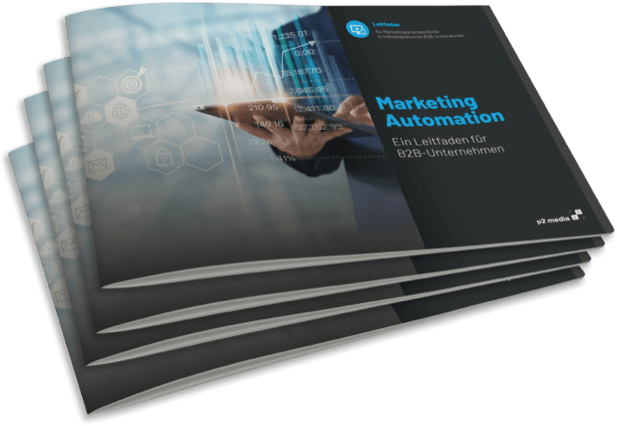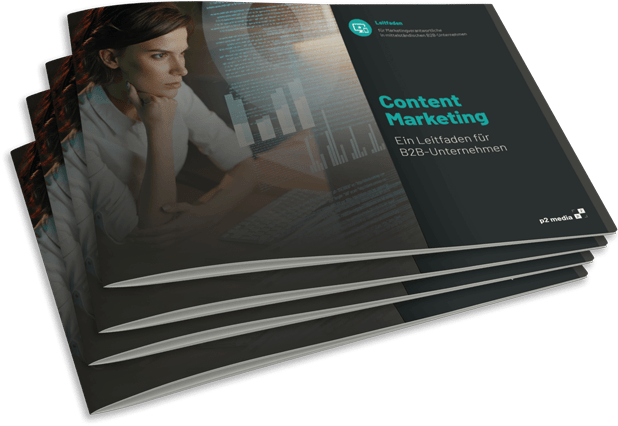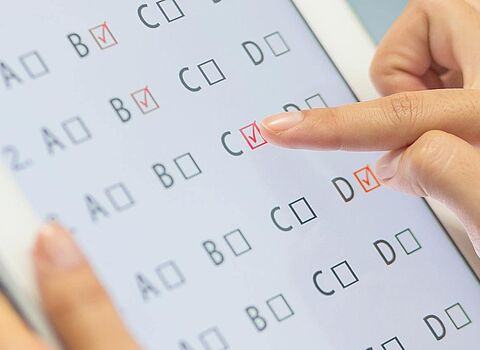The continuous publication of current and relevant content is indispensable in order to reach desired target groups and to convince them of your products or services. Your ownwebsite, which is still one of the most important sales channels, usually serves as the central element for this.
In order to keep the content up to date at all times and to react flexibly to changes, it is advisable to maintain the content yourself or to distribute it among several people. However, many website operators shy away from this for fear of lacking HTML or programming skills. But: It is also possible without programming knowledge.
With so-called content management systems, as long as they are mature and well set up, (almost) anyone can edit content. We were especially convinced by the editor-friendly backend of TYPO3. Learn on the next lines how you can easily become an editor yourself with TYPO3 and which promising potentials a good TYPO3 CMS brings with it.
What is a Content Management System?
Content management systems (CMS for short) are now available on the market in many different versions. Basically, a CMS enables the collaborative editing, creation, modification and organization of digital content via a graphical user interface. The content can then be output on a website or in other media forms, either in whole or in part.
Although it is software, it is installed directly on the web server and can be accessed from anywhere via the browser without the need to install any other software or programs. This means that you can edit your website from any computer with internet access, regardless of time or location. In addition, it can be managed independently by multiple users at the same time.
In years of experience and in comparison to other CMS, the TYPO3 CMS has convinced us for several reasons. One of the reasons is the editor-friendly backend (i.e. the user interface) of the open source software with extensive user management.
Do I need technical background knowledge or programming skills?
No, you do not need extensive technical background knowledge or programming skills to create or edit content. However, a little experience with computers and word processing programs, such as Word, can be helpful.
The prerequisite, however, is that the basic setup of the system, the setting up of templates (the selectable layouts, so to speak) and the configuration of the user interface (backend) has been done. Once this basic framework has been implemented, however, nothing stands in the way of successful operation, even without prior knowledge.
TYPO3 in particular, due to the openness of the system, also offers a wide range of possibilities in the design and structure of the backend. For the degree of simplicity of maintenance, it is crucial how editor-friendly this is designed.
The structure of a TYPO3 backend:
The backend refers to the administration or user interface. The counterpart to this is the frontend, e.g. the website, in which the edited content is visible to visitors.
The TYPO3 backend consists of three general segments in the main area, which are displayed as columns. In the higher-level header area, functions for custom user settings, search, news, etc. are quickly accessible. For editing the content, however, the main area is primarily relevant:
The column located on the left side of the screen offers editors various modules for editing, evaluating and organizing content. Depending on the type of content or the "preference" of the editor, it is possible to work in a list or page view, for example. The available modules can be compiled via different authorization groups according to necessity. In a well set up backend, the modules are limited to the essential ones, so that a good overview is given here.
In addition to the modules for editing web content, the file list is also located here as a central storage location for images, videos, documents, etc. that are to be published on the website.
This middle column displays the page tree - or the folder structure of the file list, if you have selected this module. The page tree represents the structure of the website, i.e. the individual (sub)pages that are accessible in the frontend (unless the pages are deactivated, of course). The structure is analogous to the navigation / menu in the frontend, which makes orientation really easy. The pages can contain any number of subpages. These are then displayed indented in the page tree.
Using simple drag'n'drop functions, new pages can be created or moved, settings in the page properties or the deactivation of individual pages can also be made directly here.
The content area column is the largest of the three columns. Depending on which module is selected, the actual content of a page is displayed here. To design the content, the TYPO3 CMS offers various content elements that can be freely selected and combined. For example, a page can be built with only one pure text element or as a combination of text-image, multi-column and several text elements. Just as you need and want it. The design framework is large, but predefined by the existing templates to the extent that the corporate design is always taken into account and a uniform appearance is always guaranteed despite different editors with different tastes.
The insertion of texts in different styles, with e.g. bold marked areas, links and buttons, is done within the content element via a simple editor, which is intuitive for anyone who has ever worked with Word.
The different backend users
Via different user groups, the permissions for backend users can be defined. In addition, it is also possible to define for each backend user individually which rights he receives, which areas of the website are accessible to him and which content he can thus edit.
- Editor: As a rule, the editing of the website is carried out by so-called editors. The authorizations are restricted so that the editors can edit the areas and content relevant to them. The system itself and global settings usually cannot be edited and thus cannot be changed unknowingly. As an editor, you see and are allowed to see as much as necessary and as little as possible. This protects you from being overwhelmed and gives you the security of "not being able to break anything".
- Administrator: An administrator is a user in the TYPO3 backend who has unrestricted rights. He has access to all input masks, system settings, rights management and can also see menu items that are hidden from editors, for example. Just everything that is necessary for the administration of the system.
The identical page structure in the backend and frontend enables intuitive operation.
In addition, help texts facilitate the editing or various wizards for the construction of forms, tables and for image editing.
The preview function for pages that have not yet been published also enables safe quality management and control of the pages without having to put them live directly.
TYPO3 is specialized in foreign languages. Therefore, it is easy to design the website multilingual and to manage its content efficiently.
Versatile menus also make up the enormous power of the system.
Thanks to the fallback function and the change log, the editor can easily restore the previous state of the page and trace the previous editing on a person-by-person basis.
Why is the TYPO3 CMS more editor-friendly than other Content Management Systems?
Of course, TYPO3 is not the solution to all problems, and there are certainly other content management systems that are just as editor-friendly. For us, however, the following points stand out extremely positively:
- The backend can be set up individually depending on the prerequisites and knowledge of the editors (from beginners to professionals) accordingly.
- The help texts for many editing fields make editing easier.
- Also the wizards for forms, tables and image editing guide through the editing mask and help with the implementation.
- The preview function for pages that have not yet been published supports quality management and facilitates any release processes.
- For further assistance, there are countless training videos.
- There are various TYPO3 templates that can be used as templates.
- Due to the wide distribution of TYPO3, there is a huge community in which one can exchange ideas.
- TYPO3 is compatible with third-party tools.
CONCLUSIONS:
Due to its versatility, TYPO3 is not necessarily suitable for every project, but companies with high demands usually find in TYPO3 the perfect CMS for their website.
Through the simple and intuitive usability - with the help of the countless training videos and templates - every user can manage their content and take advantage of the enormous flexibility of the system.
We are happy to support you in making your online presence competitive and future-oriented:
- How does your website compare to your strongest competitors? We would be happy to conduct a free TYPO3 upgrade check for you and define a success-oriented target alignment together with you.
- In this context, we will advise you with our extensive know-how on the topics of user experience and user guidance on your website and help you to deliver an optimal experience to your customers.
- Our experienced web developers will be happy to implement your individual wishes - be it the development of extensions, responsive websites, apps orinterface connections.
- Need a new website? No problem. Together we will find the right content management system for you and start from scratch.
- Our support team is always available for technical and editorial support as well as regular training.
For a successful and comprehensive online strategy, we are also happy to advise you on the following topics:
Oliver Parrizas will be happy to answer any questions you may have on the subject. +49-800-911-91-91