The success of a website stands and falls with the content and its functionality. Therefore, the choice of the right content management system (CMS) is the most important basis to effectively stand out from the competition in the respective market, through a positive user experience and not least in Google's ranking. For a successful web presence, the first step is to find the right CMS. This may sound simple, but it is often not. If you start looking for such a website software, you will be confronted with a flood of offers for specific requirements - from web content management to blog publishing and social publishing to CMS for online shops.
However, since the choice of a content management system is not so easily revoked, an extensive evaluation of different CMSs in advance is unavoidable.
Here you will find an overview of the points that need to be considered in particular and what distinguishes the popular systems TYPO3, Wordpress and Drupal from each other.
What is a CMS?
A content management system, CMS for short, is a software for creating, editing and organizing content on web presences. It practically acts as the user operating system of the respective internet presence.
Similar to Windows or macOS, thanks to the software support, CMS users do not have to deal with specific code or have the corresponding programming knowledge to access services - in this case, to manage content.
CMS provide various simplifications in the backend in the form of text editors, graphic editing functions, planning and publishing tools and other website tools. The interface in which these helpers are located is at best quickly understandable even for laymen.
Thus, almost anyone can benefit from the competitive advantages of a good content organization without having to constantly call in a programmer. Whether the content is then really used to all-round advantage in the frontend via the system is, of course, another matter. The market offers content management systems for a wide variety of applications:
The choice between an open source CMS and proprietary software
With CMS big players it is possible to carry out web content management as well as blog publishing.
Corresponding systems can also often be used - at least via extensions - for the organization of social publishing.
However, the options here are sometimes significantly more limited than in the previously mentioned areas.
The most popular CMS worldwide
Of course, this list does not show all content management systems that the market has to offer. It is merely the top ten worldwide. (Source: Statista; as of February 2021)
The 3 most popular CMS in Germany
Two of the most popular CMSs in Germany, WordPress and Drupal, are represented high up on the list, whereasTYPO3, which is also widely used in Germany, is not on the top list, not because of its inferior quality, but rather because TYPO3 is primarily aimed at the European market.
WordPress is by far the most used CMS worldwide. Originally designed as a system for blog publishing, it is now a full-fledged CMS with which more extensive websites and even online shops can be realized via extensions.
WordPress is characterized by a very simple usability and an enormously lush offer of extensions, so-called plugins.
These plugins allow even absolute laymen to realize relatively complex features via WordPress.
Especially due to its user-friendliness, WordPress has developed rapidly over the past 20 years. The system is easy to set up, offers far more than 50,000 extensions and countless partly free themes for customization, can be used by editors almost intuitively and is constantly being developed by a huge community.
Due to its wide distribution, WordPress is unfortunately also a popular target for hacker attacks. These must be manually excluded here by installing suitable plugins.
In addition, websites with complex content can be created by WordPress, but for this you may need - if no programming skills are available - many extensions. These sometimes let the website speed shrink significantly, which in turn can have a negative impact on the position in Google.
Not to forget: Since WordPress has a rather nested source code architecture, performance problems are more likely with extensive applications than with other systems.
Drupal was originally developed in 2000 as a forum for a dorm. Subsequently, they focused on blog publishing and today Drupal is a very customizable software for web content management.
However, Drupal still strongly appeals to projects in the community space, as it offers numerous Web 2.0 and community features.
The system is modular. There are about 40,000 different modules that can be used to build very different applications around the comparatively slim core.
With Drupal, the realization of very complex applications is possible, which is especially related to the modularity already described above. Nevertheless, Drupal is slim at its core. This is fundamentally advantageous for performance - also with regard to SEO.
Content types, taxonomies and entities can be configured in Drupal completely via the user interface (site building). No programming is required for this. Content is thus loose and easy to organize.
Users can also edit content and configurations directly from the frontend of a page. Backend and frontend are not separated, which is especially beneficial for inexperienced users.
Due to the intuitive interface, the amount of training required for editorial as well as design-related tasks is relatively low.
Nevertheless, Drupal can hardly be used efficiently without specialized knowledge. Especially adding and configuring modules whose installation is done via FTP (File Transfer Protocol) is complex. In addition, the modules have a certain dependency and are not backward compatible, which generally complicates administrative work.
In addition, themes in Drupal often cannot be modified at all or only with great effort. Therefore, it is often recommended to create an individual template for a Drupal project. Of course, this always means more effort than simply adapting a theme off the shelf.
Especially in the German-speaking area and also in other European regions, TYPO3 is one of the most popular Open Source CMS. In fact, TYPO3 was the first system with an open source code that made it possible to realize sophisticated web projects.
In times of WordPress and other very intuitive CMS, TYPO3 is often labeled as outdated or unfavorable. However, the system is still very useful, especially in the context of websites that need to handle more complex tasks and very extensive, perhaps even multilingual constructs.
TYPO3 is organized hierarchically: The complete content and all menu functions present themselves in a kind of tree structure. TYPO3 websites are configured via Typoscript. The backend is separated from the website visible to visitors (frontend).
In addition to the ability to handle complex, multilingual Internet presences, which is important for many modern web projects, TYPO3 is also well-suited to security requirements, extensive support and the precise provision of relevant updates.
The CMS also scores with its professional rights management at Enterprise level, and provides interfaces to business-critical applications such as CRM and ERP systems.
TYPO3 is therefore versatile, secure, does not leave its users on their own and can - this must also be mentioned here - be used by editors practically intuitively for content organization.
This last characteristic does not mean, however, that the system can be used entirely without a certain amount of specialist knowledge. The implementation and configuration of TYPO3, as well as the creation of websites based on it, require a great deal of know-how. In addition, the Content Management System runs quite resource-intensively. Maintenance is also much more difficult than with other CMSs, despite first-class support and updates.
What are the basic differences between the systems?
Drupal and TYPO3 are quite suitable for creating and managing smaller, simpler web presences, but the trend is more towards enterprise.
WordPress is often the cheaper alternative for projects with less effort. Here, hardly any expertise is needed for good results. On the other hand, WordPress is much less flexible - also in terms of scalability - and sometimes has to accept performance deficits when adding more complex features.
The big advantages of Drupal and TYPO3 are in the area of complex applications, which must be able, for example, to organize and play out a lot of content and/or process data online. In terms of the possible complexity of web applications, TYPO3 and Drupal are about on a par.
With all three systems it is possible to create a data secure website or DSGVO compliant website. However, extensions must always be added for this.
The realization of a Responsive Website, which automatically selects a suitable output for the respective end device used, is also no problem. The quality here depends in particular on the mobile capability of the theme used.
Which is the right CMS system for my website?
The most important questions to be answered in order to evaluate the ideal CMS are its intended use and the goals of the planned online project.
The following should be answered centrally:
- What content do I want my website to display?
- Where will the content be sourced from - what resources are available?
- What do I want from the system?
- Which features are desired?
- Are elaborate online applications planned?
- Who should take care of the hosting?
- What should the system be able to do besides content management - SEO, design, security, etc.?
- What technical requirements does my team have?
Furthermore, it should be determined exactly how many people will be working with the CMS at the same time and which or how complex workflows are to be implemented. Individual bloggers usually need far less powerful systems than larger editorial teams.
There are trade-offs to be made in almost every project. Priorities have to be set in terms of installation and configuration effort, end user friendliness and functionalities. With regard to the planned project, every website operator should weigh up to what extent user-friendliness, an efficient connection to other systems, complex web applications and/or other specifications are particularly important in the sense of the project.
Here, only a direct CMS comparison under the comparison of one's own requirements will help. The latter differ enormously from project to project, even within one industry, which is why it is never possible to make a general statement about which CMS is the best solution for which purpose.
Conclusion
A content management system can contribute massively to a more efficient management of online content. Users use the software to edit, organize and publish content with relatively little effort and without programming knowledge. Many of these systems are open source CMSs, which means that they are constantly adding new practical extensions and can thus do much more than "just" manage or publish content.
Despite the end-user friendliness of these systems, they have certain disadvantages. In particular, the rather complex setup, configuration and other interrelationships on a technical level mean that companies almost always use certain external support for the realization of corresponding projects.
The large CMS, to which WordPress, Drupal and TYPO3 undoubtedly belong, have a particularly wide range of applications. Nevertheless, they are not the perfect choice in every context. In order to really get the right CMS for your needs, your own requirements must be precisely defined and compared to the possibilities of the respective system.
We are happy to support you in making your online presence competitive and future-oriented:
- How does your website compare to your strongest competitors? We would be happy to conduct a free TYPO3 upgrade check for you and define a success-oriented target alignment together with you.
- In this context, we will advise you with our extensive know-how on the topics of user experience and user guidance on your website and help you to deliver an optimal experience to your customers.
- Our experienced web developers will be happy to implement your individual wishes - be it the development of extensions, responsive websites, apps orinterface connections.
- Need a new website? No problem. Together we will find the right content management system for you and start from scratch.
- Our support team is always available for technical and editorial support as well as regular training.
For a successful and comprehensive online strategy, we are also happy to advise you on the following topics:
Oliver Parrizas will be happy to answer any questions you may have on the subject. +49-800-911-91-91






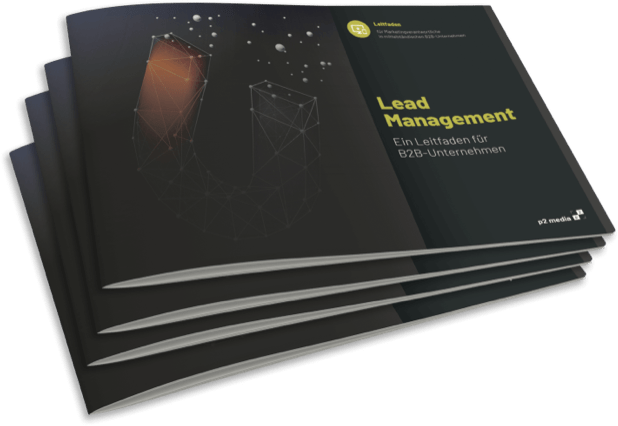
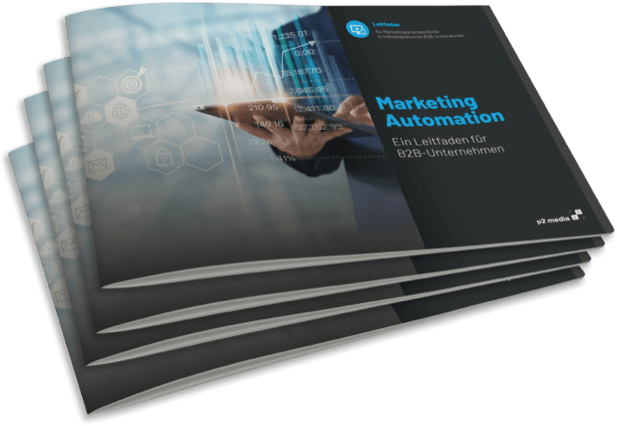
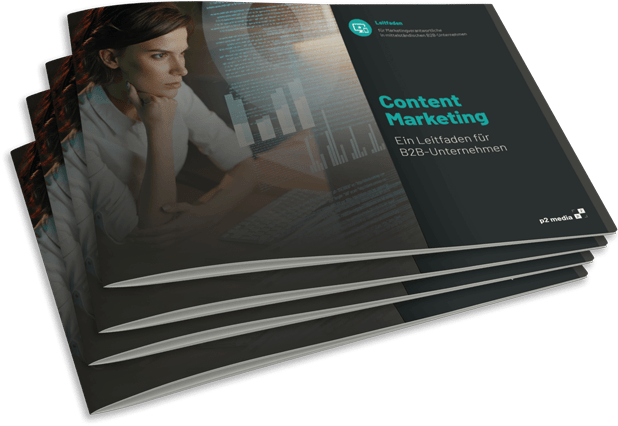


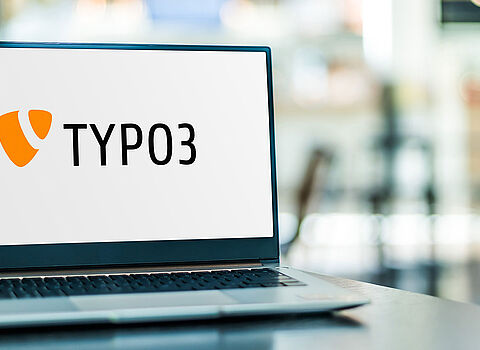

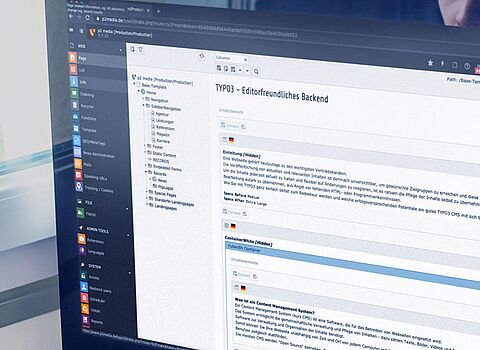
Software for social publishing is primarily concerned with not only organizing one's own content, but also reacting sufficiently to the comments of fans or followers (user-generated content) and being able to use these as effectively as possible for one's own purposes.